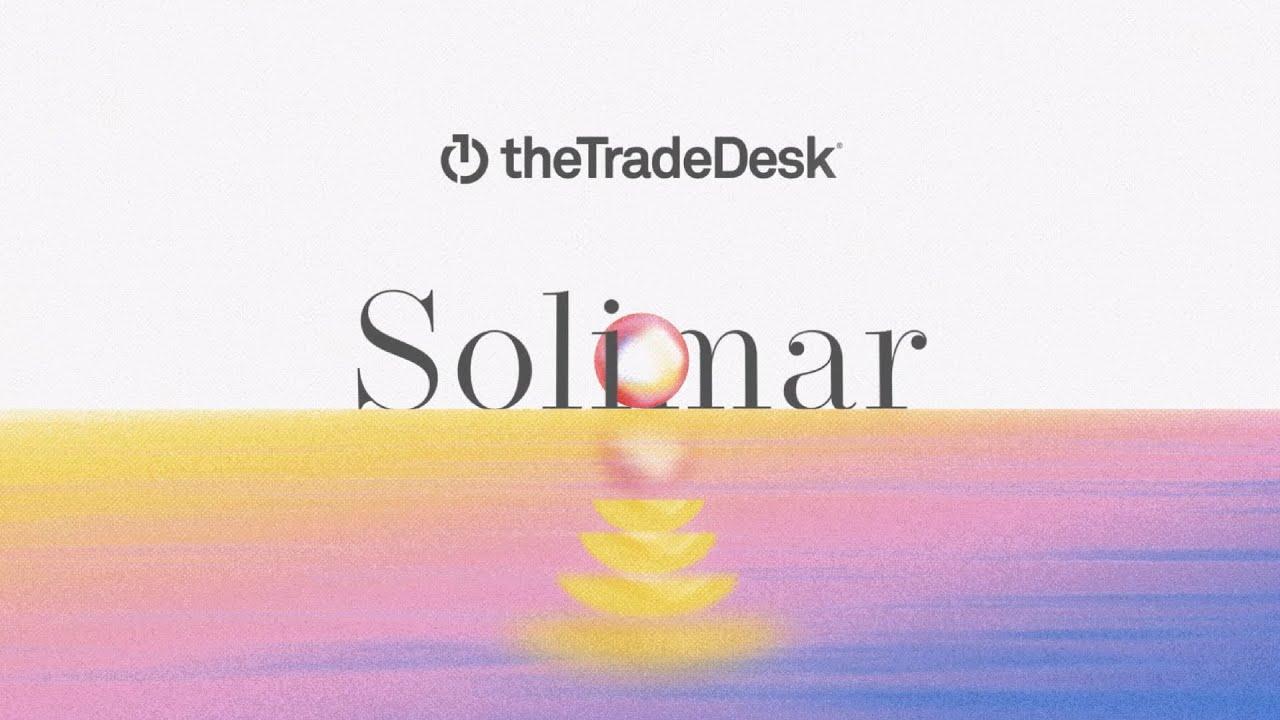How-to: Set up campaign in TTD (Solimar Edition)
Previously, we posted a guide to set up campaign in TTD – the classic edition. As TTD has recently released a new platform experience named Solimar, we have written an updated guide to walk you through on how to set up campaign on The Trade Desk (Solimar edition). Solimar aims to help marketers prepare for a new age of digital advertising around these three areas:
Setting business goals right at the start
Activate first-party data easily
Measure impact of campaigns effectively
This article will not be a “sales pitch” on Solimar; instead, we will show the changes in the user interface and bring through the new campaign setup flow.
Read on to find out what are the differences between Solimar and the legacy edition, as well as the step-by-step guide on creating your first campaign on TTD.