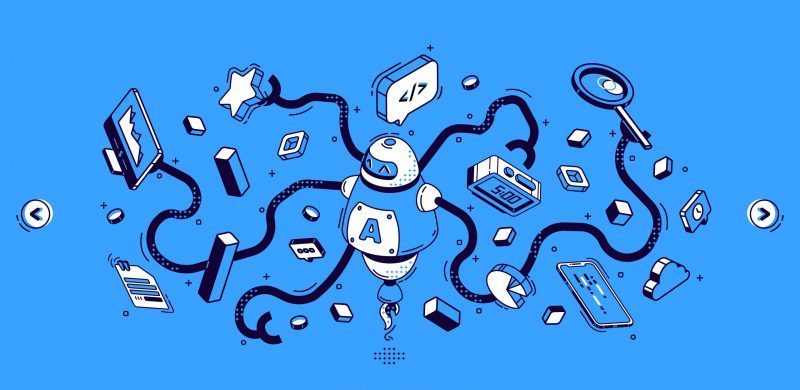How-to: Set up campaign in DV360
Display & Video 360 aka DV360 is Google’s Demand Side Platform (DSP), which is a part of the suite of Google Marketing Platform (GMP) products. If you’re new to programmatic, you’ll find that there are a lot of acronyms in a sentence, but don’t worry about it now. Hopefully, you will get used to it as there will be more to come in this handy guide to campaign setup in DV360.
There are basically 7 levels which we will be going through:
1) Partner
2) Advertiser
3) Campaign
4) Insertion Order (IO)
5) Line Item (LI)
6) Ad Group
7) Ad/Creative
Read on to find out more on how to set up correctly on DV360!