
Having the right bid strategy can often make or break a campaign’s performance, and the time you will need to spend on a campaign. This article aims to help you move beyond the usual fixed CPM bids and identify the right bid strategy in DV360 for your campaign.
Now, let us dig into the different bid types available in Google DV360. There are 3 main bid types of bid strategies in DV360:
- Manual Bidding
- Automated Bidding
- Custom Bidding
Bid Strategy #1: Manual Bidding
Also known as Fixed bidding, this bid strategy involves inputting a fixed value for every bid submitted that meets your targeting requirements.
Bid Strategy #2: Automated Bidding
Combine Manual Bidding, Google’s Dataset, and Machine Learning. This supercharged version of bidding is called Automated Bidding. Instead of the same fixed value for every bid submitted, Automated Bidding allows varying values depending on your goal. This is great because not everyone within your targeting parameter will contribute to your goal – some will contribute more than others. As a result, you will have a higher chance of showing your ad impressions to highly valued users and less to lower-valued users, thus improving your campaign performance with minimal effort!
DV360 has a pretty comprehensive list of Automated Bidding types for the common use cases depending on your line item type:
- Maximize Performance
- Conversions (requires Floodlight)
- Clicks
- Installs (App line item only and requires Floodlight)
- Maximize Brand Impact
- Viewable Impressions
- Completed in-view and audible (Video line item only)
- Viewable for at least 10 seconds (Video line item only)
Other than maximizing key media metrics, you also get additional options:
- Set a CPM cap and ensure the cost per media metric doesn’t go too crazy.
- Apply PMP deal floor prices, so you don’t have to split your campaign setup.
- Prioritization of budget or performance delivery for select bidding type.
For more info on Automated Bidding, you can refer to the DV360 support page here. Automated bid strategies – Display & Video 360 Help
Of course, it is not all great with Automated Bidding. As you can see, it is limited to a standard few common use cases meant for the mass. For particular use cases, Custom Bidding comes into the picture, which we will cover in the following section.
Bid Strategy #3: Custom Bidding
Released in May 2020, Custom Bidding offers advertisers the ability to optimize for whatever use cases that are outside what Automated Bidding can offer.
Some use cases include:
- Weighted Conversions
- Wished you could value users differently depending on the combination of pages visited or actions taken? Well, now you can.
- Custom Floodlight Variables
- You can now optimize to specific variables (also known as u variables or u values) that are more relevant and valuable to you instead of the entire Floodlight.
- Transaction Value
- Works similarly to the Custom Floodlight Variables use case; this is instead specific to the Revenue data passed into the Floodlight. Rather than optimizing towards a particular page activity or product, you now have the ability to optimize towards specific transaction values to drive better ROAS.
- GA360 Goals
- Page visits or page events collected by Floodlights are great but sometimes, we prefer the ability to optimize towards GA360 goals that include web analytics-related metrics such as time on site.
- Branding Goals
- Have a unique way to measure the success of a branding campaign other than Viewability or Completed Views? Custom Bidding lets you use a combination of available brand metrics to optimize towards.
This is amazing! How do I get started and start getting awesome results for my client?
It’s pretty simple!
- First, scope out the objectives you want to optimize towards and make sure they cannot be done with the Automated Bidding options available.
- Ensure you have DV360 access – a standard role for either Partner or Advertiser. Otherwise, you won’t be able to edit the script.
- Know the basic Python syntax. You can refer to either w3school or tutorialspoint to get a basic understanding of Python.
- Understand the main aggregate functions, which will be key in determining an impression value in the script. There are 3 that you would need to know:
- sum_aggregate – returns the sum of criteria that is true.
- For example, say we have the following code:return sum_aggregate([([click, active_view_viewed], 2),([device_type=0], 1)])
- This means that an impression that is viewable, clicked on, and served on desktop will be assigned a value of 2+1 = 3.
- If the impression was instead viewable and clicked on but served on mobile, the assigned value will be 2+0 = 2.
- max_aggregate – returns only the value of the true criteria with the highest assigned weight or score.
- For example, say we have the following code:return max_aggregate([([click, active_view_viewed], 2),([device_type=0], 1)])
- This means that an impression that is viewable, clicked on, and served on desktop will be assigned a value of max(2,1) = 2.
- If the impression was instead viewable on desktop but not clicked on, the assigned value will be max(0, 1) = 1.
- first_match_aggregate
- For example, say we have the following code:return first_match_aggregate([([click, active_view_viewed], 2),([device_type=0], 1)])
- This means that an impression that is viewable, clicked on, and served on desktop will be assigned a value of 2.
- sum_aggregate – returns the sum of criteria that is true.
- Start writing your script!
You can refer to the Google DV360 Custom Bidding page for more info on requirements, limitations, available fields, and sample scripts.
Which bid strategy is the best?
Now comes the million dollar question – which of the above is the best?
Technically, there is no “best strategy” and it really boils down to what the campaign goal is. But if we had to recommend, it would go in this order:
- Start with Automated Bidding
- Chances are, most of your campaign goals will be one of the key metrics that Automated Bidding can optimize and you would not have the luxury of time to manually optimize the campaign with Manual Bidding regularly. So do the client and yourself a favor by leverage this first.
- Build your own script with Custom Bidding
- For the special use cases that cannot be addressed with Automated Bidding, scope out the necessary criteria to build the script and see if it meets Dv360’s minimum requirement to be used.
- Opt for Manual Bidding only if you have a large proportion of impressions lost due to Auction.
- A large proportion of impressions lost due to auction in Automated Bidding suggests that DV360’s algorithm is undervaluing your impression relative to the competition. If CPM cap is not a factor to it and you are sure of the target audience you are going after, then swapping out to Fixed Bidding will help.
We hope this guide turns out to be useful. If you do have any comments or questions, just leave them in the comment section below or you can reach us directly via email.
Attribution
Technology vector created by upklyak via freepik

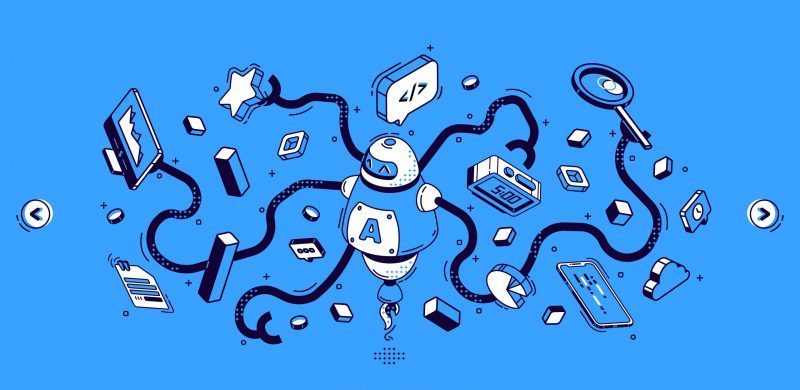
Comments are closed.